PayPal is listed as one of our four different payment methods. As the quickest and often also easiest transfer option (only a credit card is needed), a lot of our guests use it particularly for short-term bookings. At the same time, the transfer fee is relatively high though: 4.5%, wich makes it quite unattractive for larger amounts. We then rather recommend to use alternative payment methods as bank wire transfer or a payment with Western Union if enough time is available.
While many people are familiar with the process of PayPal payments, others haven't used it before and therefore we would like to write down some instructions and essential steps.
First of all, it is NOT NECESSARY TO HAVE A PAYPAL ACCOUNT for being able to use it. we prepare a PayPal invoice according to what we have agreed with you before. It is then sent out to your email address.
To pay, you need to follow these steps:
1. Open the respective email and click the orange "View and Pay Invoice" button
2. The Invoice Details will show like below example:
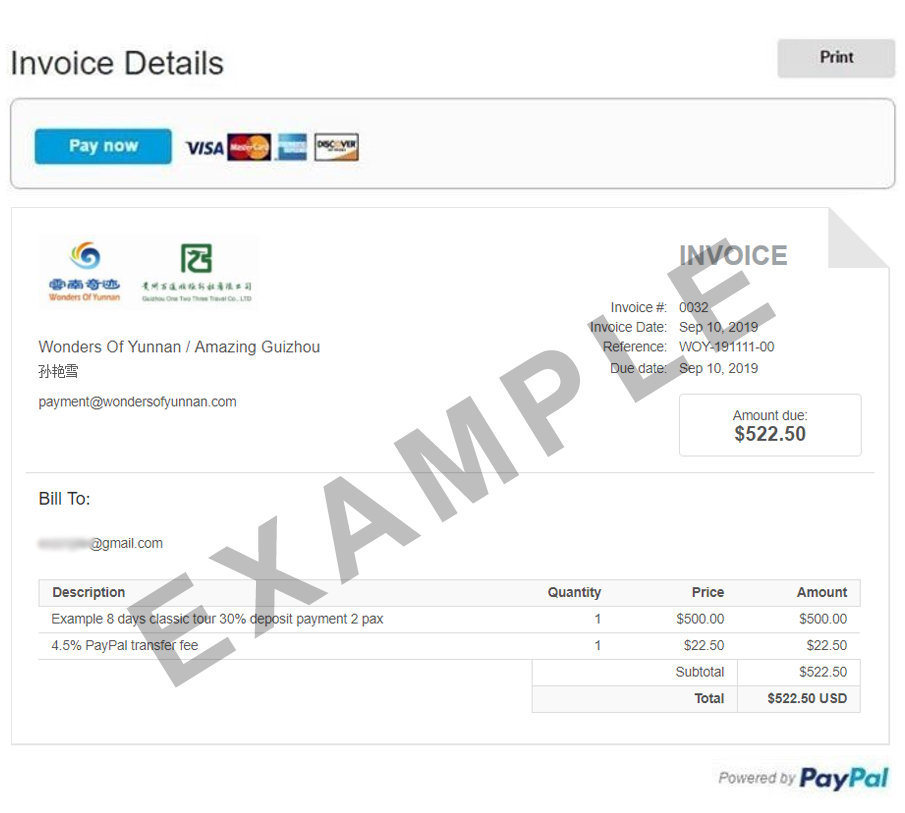
3. Review the details of your invoice
4. If all is ok, click the blue "Pay now" button at the top left side of the invoice and PayPal will open
5. Either choose to pay with your PayPal account (if you have one) or directly with your credit card; enter your credit card details
6. Click the 'Review and Continue' button below your credit card details
7. Confirm and we'll send you a receipt confirmation as quickly as possible.
Again please note: PayPal charges a 4.5% transfer fee, which we are adding to the amount as outlined in the example invoice above. For further payment related information please read our Payment Guide. You can of course also get in touch with us directly:
Wonders Of Yunnan Travel
Add: Lianmeng Road / Wanhong Road, Wanhong International Aosidi Business Center
Block B, 9. Floor, Room 918, Kunming, China
(云南省昆明市联盟路与万宏路交叉口,万宏国际奥斯迪商务中心写字楼B座918室)
Office Hours: 09.30h - 17.30h / Monday - Friday
T: +86-871-63311690 / F: +86-871-63349243
E: [email protected] / W: www.wondersofyunnan.com
Skype: wondersofyunnan
- 306 reads
- Like this