微信投入使用十周年后, 又一个更新版本,会给你带来超级多新玩法,2021全新开始。
The new WeChat update version for the tenth anniversary of WeChat will bring you a lot of new ways to play. 2021 will start new again.

我想现在小伙伴们都已经沉浸在新版本的体验当中,但是体验归体验,你知道这次总的更新了什么内容嘛?值不值得你去更新,接下来我将一一告诉你!
Friends are already immersed in the experience of the new WeChat version, I guess. Then, do you know what is updated this time? Is it worth your update? Let me tell you one by one!
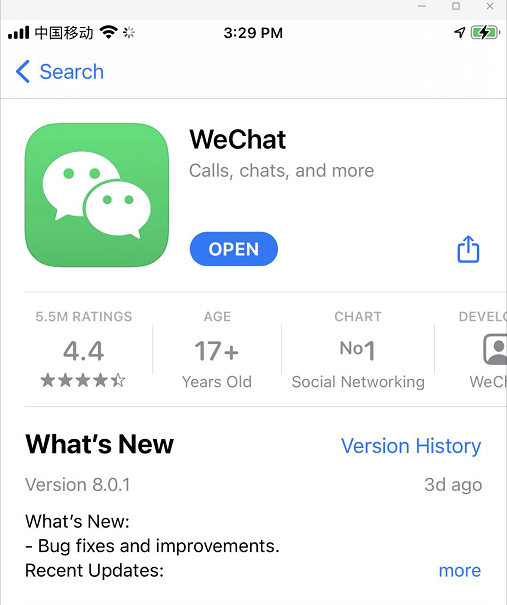
日志没有明显地写出更新的内容,所以我想这可能是全网最新最全的更新解析内容了。
The WeChat log does not clearly write the detailed updated content, so I think this may be the most comprehensive update analysis content on the entire network.
如何更新:前往ApppStore搜【微信】检查更新。接下来进入iOS微信8.0.1点击更新即可。
How to update: Go to AppStore and search [WeChat], then click iOS WeChat 8.0.1 to update.
1
启动页面欢迎词
Start Page Welcome Message
我想大家应该可以从这五张图看到这次微信8.0.1更新的内容。
I think you can see the content of this WeChat 8.0.1 update from these five pictures.
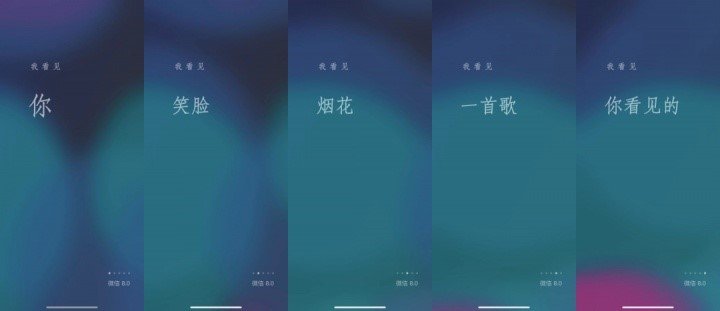
我看见 你 I see you
我看见 笑脸 I see smile face
我看见 烟花 I see fireworks
我看见 一首歌 I see a song
我看见 你看见的 I see what you see
值得一提的是背景色会改变哦,所以你可能每次见到的背景色是不一样的。
It is worth mentioning that the background color will change, so you may see a different background color every time.
2
下拉小程序页面改版
Mini Program Page Can Be Better Used Now
下拉小程序页面也进行了改版,这里你可以看到你未看完的文章、视频等。
When we pull down in the home page, we can see the used mini-programs, as well as the "unfinished articles/ videos".
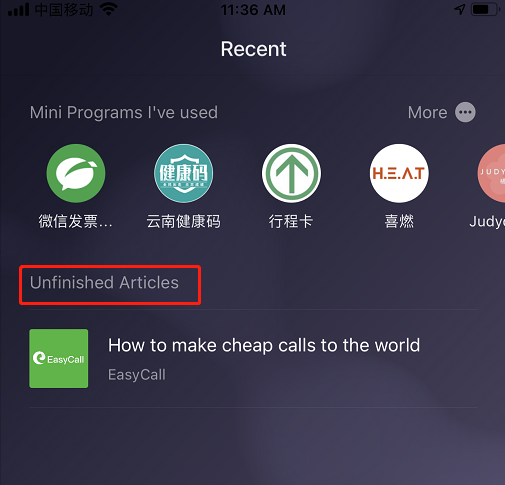
3
微信状态
WeChat Status
微信状态有哪些新玩法,听我道来。
Click Status, you can choose what you want.
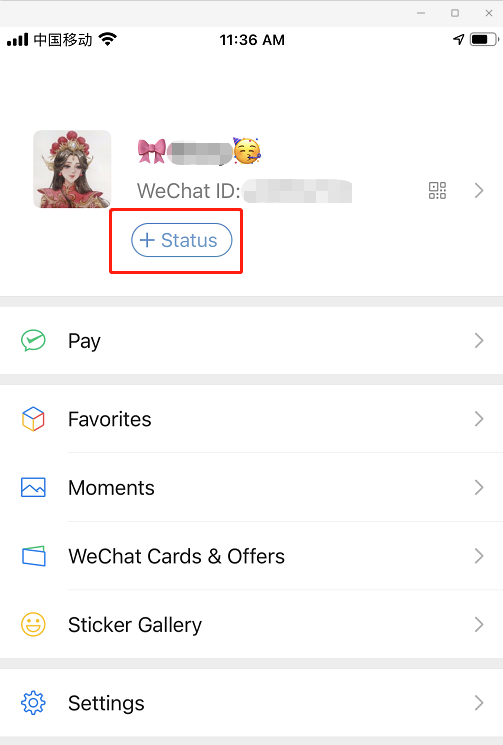
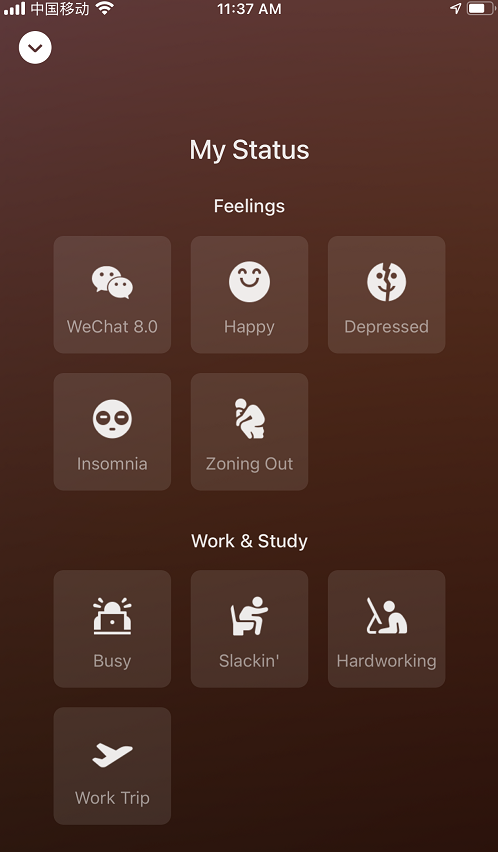
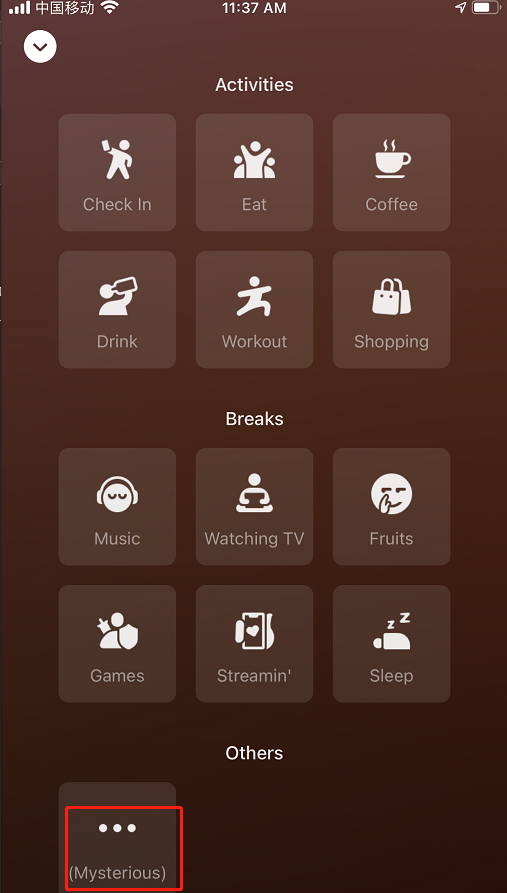
还有就是点任意状态可进行发布消息、话题、拍摄、位置、公开与否。
In addition, you can click Mysterious to publish news, topic, filming, location, public or not.
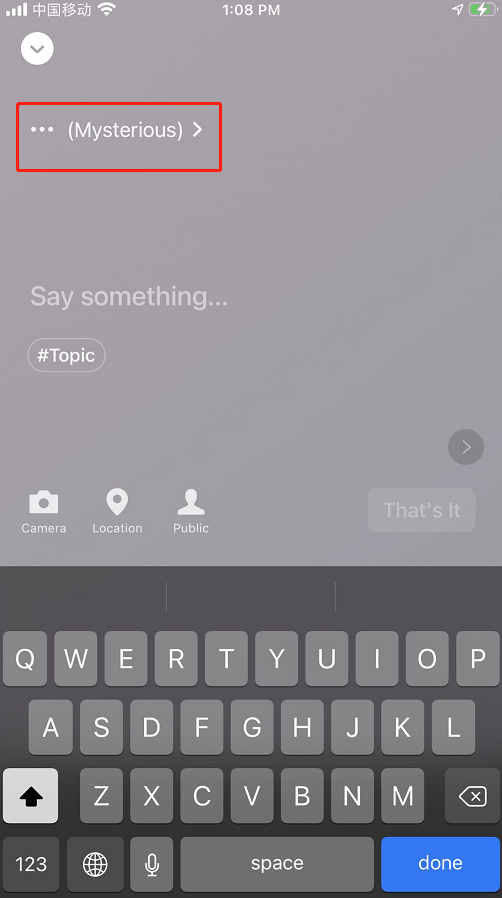
4
多任务悬浮窗改版
Multi-Task Floating Window
这次的悬浮窗也进行了变化,从单单只有文字的悬浮窗变成了类似多任务管理的悬浮窗,我想只要你有用手机,就知道多任务管理。
The floating window has also been changed, from a floating window with only text to a window similar to multi-task management. I think as long as you have a mobile phone, you will know more about task management.
打开任意一篇文章,点击右上角的三个点进行设置。
Open any article and click the three dots on the upper right corner to set it up.

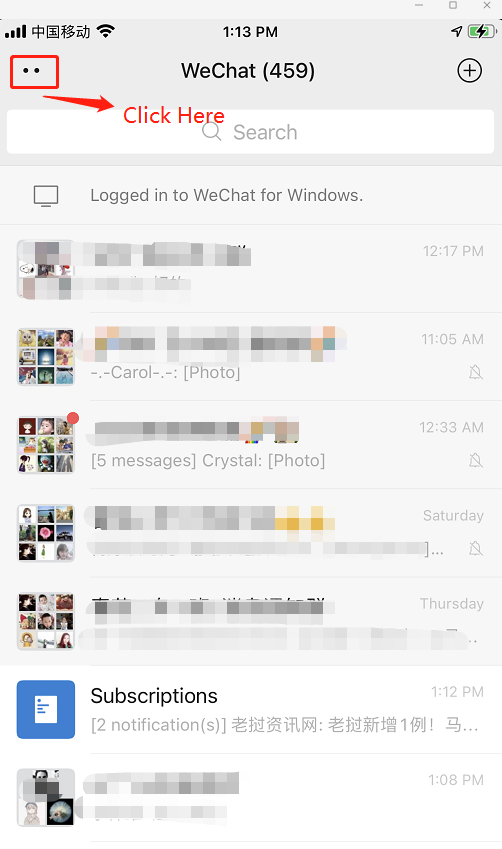

5
自带表情调整
Emojis Changed
这次微信8.0.1将微信自带的表情进行了调整,说实在的我更喜欢这次的8.0.1表情,总体来说,有那种可爱的感觉。
This time, WeChat 8.0.1 has adjusted the emojis. To be honest, I prefer the emojis. It has a cute and chubby feeling.

还有一个隐藏的彩蛋,大家在发送:烟花、炸弹、礼花的时候会有动效!
There also a hidden easter egg, which will be animated when you send: fireworks, bombs, and fireworks!

6
直播和附近
Discover Page Adds Live Streams & Nearby
附近加入了直播功能,这次你就可以看到你附近的直播、您的朋友正在看什么、以及他们在同一个城市中正在看什么,类似于抖音。
On the live streams page, you can see what your friends are watching and what they are watching in the same city, similar to Douyin app (It called Tiktok oversea).
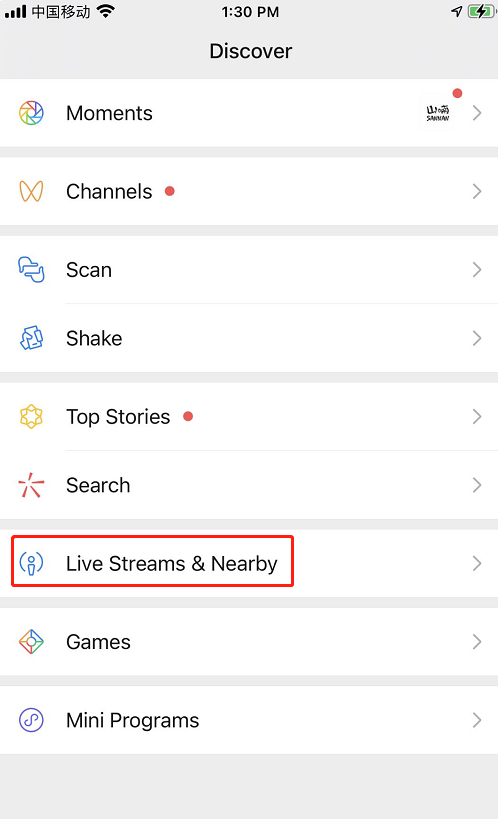
值得注意的是,在直播类别中还可以选择“购物”。
It is worth noting that there is also an option of "Shopping" in the category of live streams.
7
支持提取图片中的文字
Support Extracting Text in Pictures
这次iOS微信等来了图片提取文字了,这下就不用再使用第三方工具进行了,这次功能我点赞。选取文字后可以复制和转发。
The iOS WeChat can extract text from pictures, so don’t need to use third-party tools anymore. I super like this function. It can copy and transfer after choose it.
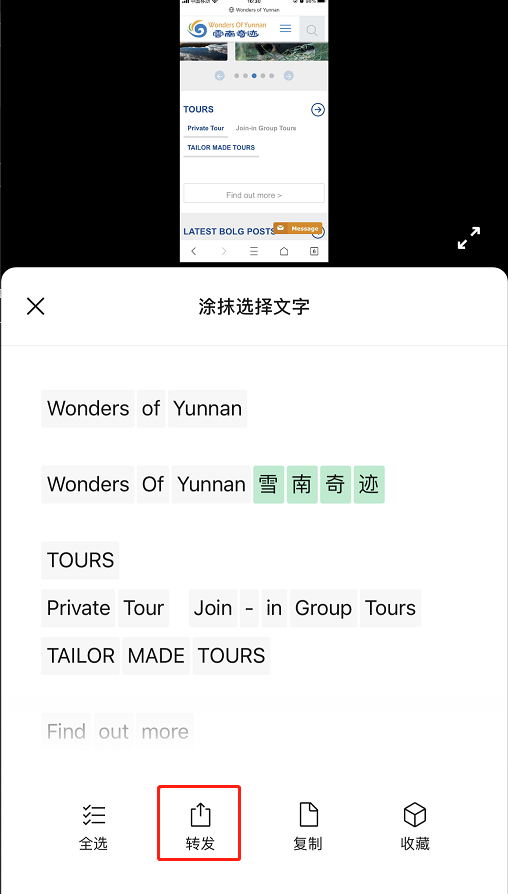
8
增加群内直播
Add Group Live
在微信群内可以直接点击直播按钮,开启群内直播。学校授课,交流非常实用。还有疫情期间一些美食群内可以通过这个功能交流厨艺。这也给微商们提供了更便捷的交流平台。
In the WeChat group, you can directly click the Group Live button to start the live stream in the group. Schools can use it to teach and communicate very practically. During the epidemic, some food groups can use this function to teach cooking skills at home. This also provides a more convenient communication platform for micro-businesses in WeChat.
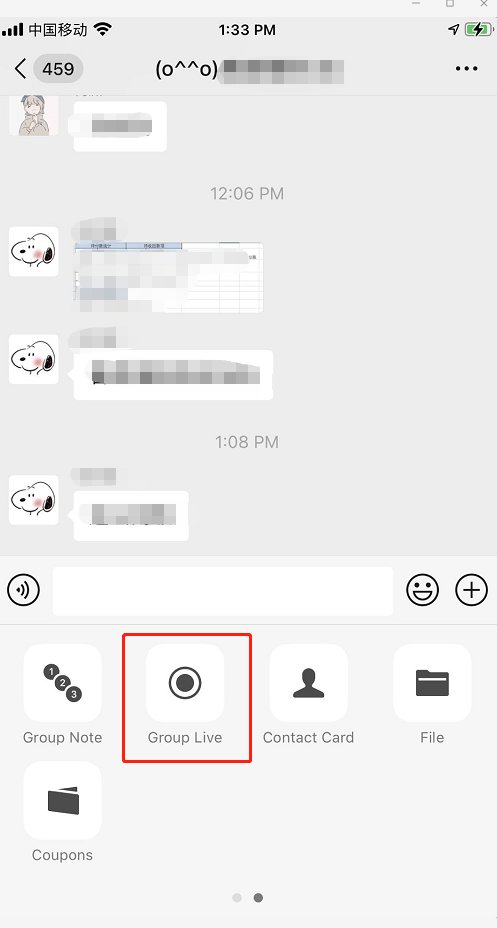
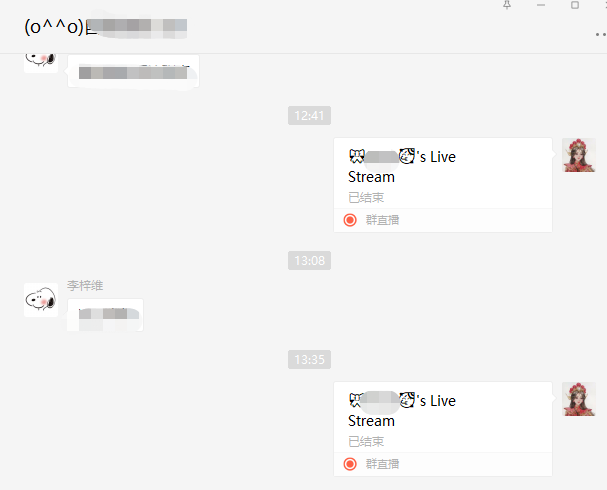
这些特性在微信8.0.1.1中正式为iOS用户提供。Android版本也已经推出。
These features are officially available for iOS and Android users.
Author: Sissy
Editor: Sissy
- 41 reads
- Like this